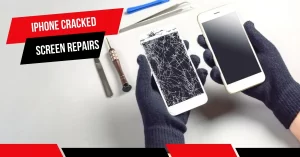In the realm of gaming consoles, the Nintendo Switch stands out for its unique hybrid design, allowing gamers to enjoy both handheld and docked gameplay experiences seamlessly. Whether you’re a casual gamer or a dedicated enthusiast, taking care of your Nintendo Switch is essential to ensure it continues to perform at its best. At Tech Savvy ATL, based in Atlanta, GA, we understand the importance of proper maintenance to prolong the lifespan of your gaming investment. Here, we share comprehensive maintenance tips to keep your Nintendo Switch running smoothly for years to come.
-
Nintendo Switch Maintenance Tips Keep It Clean
Maintaining cleanliness is crucial for any electronic device, and the Nintendo Switch is no exception. Dust, dirt, and debris can accumulate over time, potentially affecting performance and longevity. Regularly wipe down the console with a soft, dry cloth to remove surface dust. For stubborn dirt or smudges on the screen, use a microfiber cloth lightly dampened with water or a screen-safe cleaning solution. Avoid using harsh chemicals or abrasive materials, as these can damage the console’s finish.
- Protect the Screen
The Nintendo Switch features a vibrant touchscreen that enhances the gameplay experience, particularly in handheld mode. To prevent scratches or damage, consider applying a screen protector. Quality screen protectors are affordable and easy to install, providing an additional layer of defense against everyday wear and tear. Ensure the screen protector is compatible with the Switch’s touchscreen functionality for seamless gaming sessions.
- Proper Storage
When not in use, store your Nintendo Switch in a safe and secure location. Invest in a carrying case or storage bag explicitly designed for the Switch to protect it from accidental drops, bumps, or exposure to extreme temperatures. Proper storage not only safeguards the console but also prolongs its lifespan by preventing physical damage.
- Ventilation
The Nintendo Switch, like all electronic devices, generates heat during operation. Adequate ventilation is essential to prevent overheating and maintain optimal performance. Avoid covering the console or blocking its ventilation ports while in use.
-
Charge Wisely
Proper charging habits can significantly impact the longevity of your Nintendo Switch’s battery. Use only Nintendo-licensed chargers and accessories to avoid potential damage or overheating. When charging, avoid letting the battery drain completely before recharging, as this can strain the battery over time. Disconnect the charger once the battery is fully charged to prevent overcharging, which can also degrade battery health.
- Firmware Updates
Nintendo periodically releases firmware updates for the Switch to enhance performance, add new features, and address security vulnerabilities. Stay informed about these updates and install them promptly to ensure your console operates smoothly and securely. Updates can be downloaded and installed through the console’s settings menu or automatically if connected to the internet in sleep mode.
-
Nintendo Switch Maintenance Tips Controller Care
The Joy-Con controllers are integral to the Nintendo Switch experience, offering versatility and precision for gameplay. To maintain optimal functionality:
- Regularly clean the controller’s buttons and joysticks with a dry cloth.
- Avoid excessive force when pressing buttons or using the joysticks, as this can lead to wear and tear over time.
- If experiencing connectivity issues or drift, calibrate the controllers through the Switch’s settings menu or seek professional repair if necessary.
- Storage and Memory Management
The Nintendo Switch comes with varying internal storage capacities, supplemented by microSD cards for expanded storage. To optimize performance and prevent slowdowns, manage your game library efficiently. Delete unused games or applications and transfer data to external storage as needed. This not only frees up space but also reduces load times and improves overall system performance.
- Handle with Care
While the Nintendo Switch is designed to be durable, it’s essential to handle it with care to avoid accidental damage. Avoid dropping or mishandling the console, especially when inserting or removing game cartridges. Use caution when docking or undocking the Switch from the dock to prevent scratches or damage to the screen or connectors.
Conclusion
By following these maintenance tips, you can extend the lifespan of your Nintendo Switch and ensure optimal performance for years of gaming enjoyment. At Tech Savvy ATL, we prioritize customer satisfaction and aim to empower gamers with the knowledge to maintain their gaming consoles effectively. Whether you’re gaming at home or on the go in Atlanta, GA,
FAQs
- How often should I clean my Nintendo Switch? Regular cleaning is recommended, especially if you notice dust or dirt accumulating on the console or controllers. Aim to clean your Switch at least once a week or more frequently if used extensively.
- Can I use any screen protector for the Nintendo Switch? It’s advisable to use screen protectors specifically designed for the Nintendo Switch to ensure compatibility with the console’s touchscreen functionality and optimal protection against scratches.
- What should I do if my Joy-Con controllers experience drift? Joy-Con drift, where the controller registers movement without user input, can be addressed through recalibration in the Switch’s settings menu. If the issue persists, contact Nintendo customer support for further assistance or repair options.
- Is it safe to leave my Nintendo Switch in sleep mode overnight? Yes, leaving your Switch in sleep mode overnight is secure and convenient for quick resume gameplay.
- How can I optimize battery life on my Nintendo Switch? To maximize battery life, adjust screen brightness, turn off wireless connections when not in use, and manage active applications efficiently. Using a screen protector and keeping the console cool also contribute to extended battery longevity.
-
What should I do if my Nintendo Switch won’t turn on?
Try performing a hard reset by holding down the power button for 15 seconds, then attempting to power on the console again. If the issue persists, contact Nintendo customer support for assistance.
- Can I use third-party accessories with my Nintendo Switch? While some third-party accessories may be compatible, it’s recommended to use Nintendo-licensed accessories to ensure compatibility,
- How can I free up storage space on my Nintendo Switch? To free up storage space, delete unused games or applications from the console’s internal storage. You can also transfer data to a compatible microSD card for expanded storage capacity.
- What should I do if my Nintendo Switch gets wet or exposed to moisture? If your Switch comes into contact with water or humidity, power it off immediately and allow it to dry thoroughly before attempting to use it again. Avoid using heat sources or hair dryers, as these can cause further damage. If the issue persists, seek professional repair services.
How often should I update the firmware on my Nintendo Switch? Nintendo releases firmware updates periodically to improve system performance and add new features. Check for updates regularly through the console’s settings menu and install them promptly when available for optimal gaming experience and security.