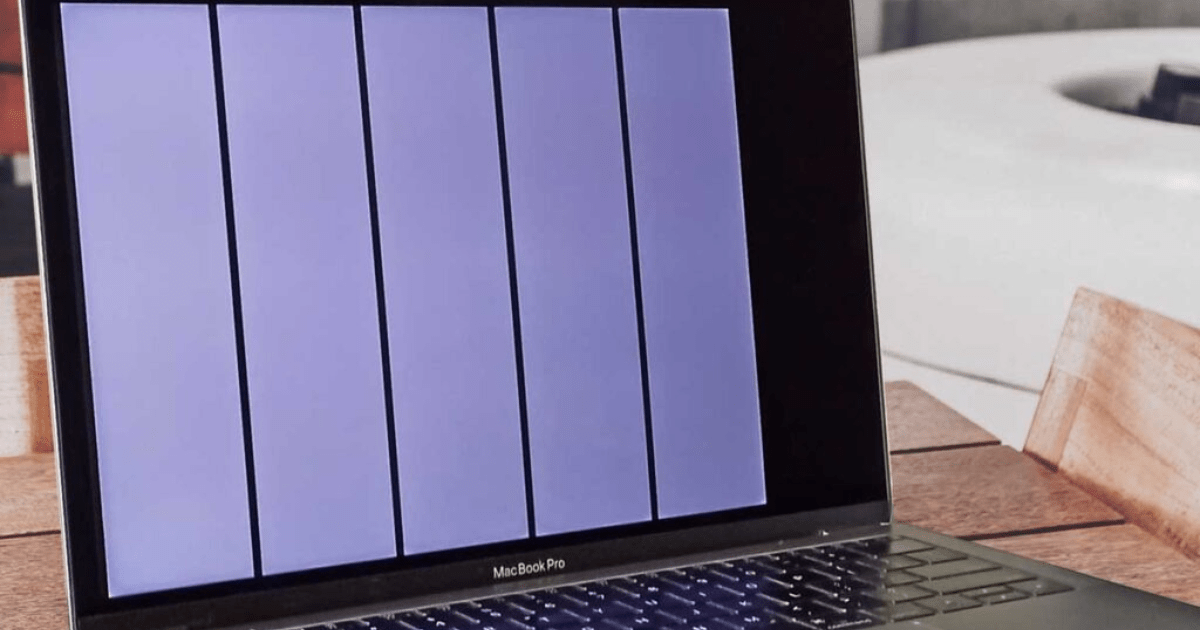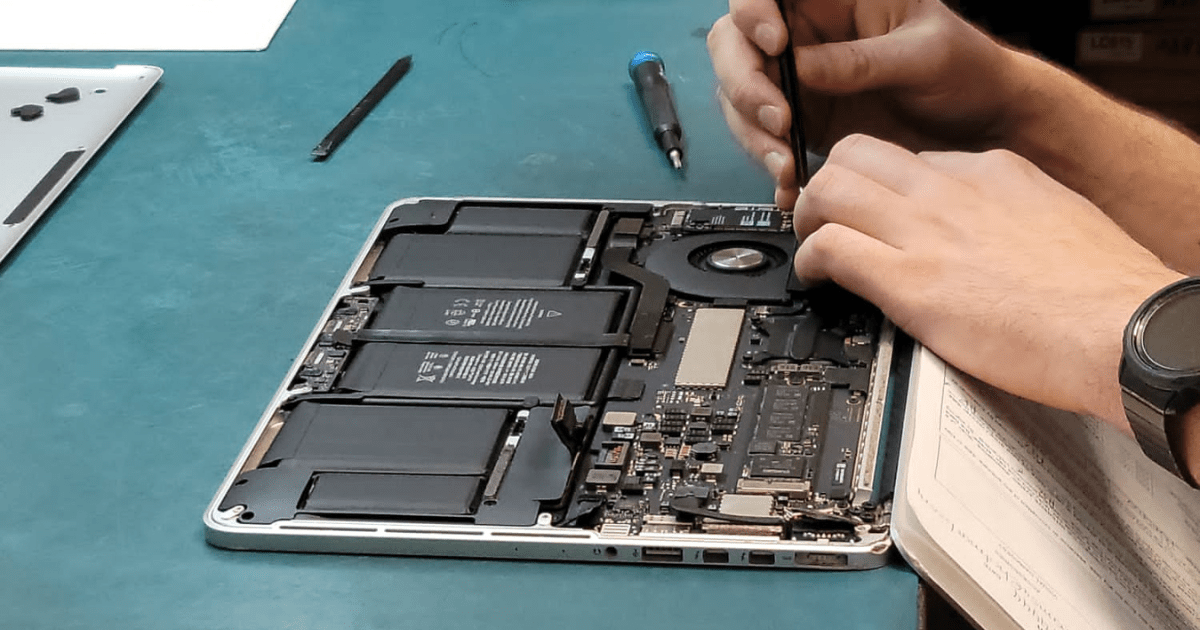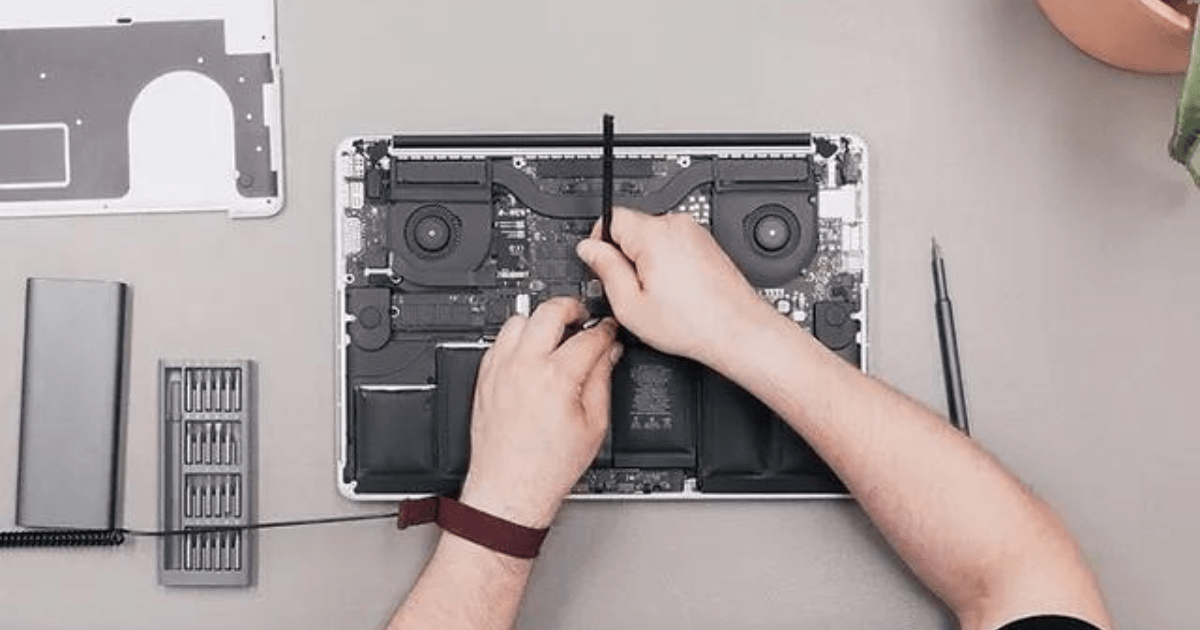Your MacBook Pro is more than just a laptop; it’s an essential tool for work, school, and entertainment. But what happens when the screen gets cracked or starts malfunctioning? Don’t worry! Tech Savvy ATL, located in Atlanta, GA, is here to help. In this blog post, we’ll guide you through everything you need about MacBook Pro screen repair—what to expect, how it works, and why you should trust us with your device.
Common MacBook Pro Screen Issues
Before diving into the repair process, let’s talk about some standard screen problems that MacBook Pro users face:
- Cracked or Shattered Screen: This can happen if you accidentally drop your MacBook or something heavy falls on it. A broken screen looks terrible and can make your MacBook easier to use.
- Flickering Screen: If your screen flickers or has lines running across it, this could be a sign of a loose connection or an issue with the internal components.
- Black Screen: Sometimes, your MacBook Pro screen might go black even though the computer is still on. This could be due to a software glitch or a hardware problem.
- Dim or Discolored Display: If your screen looks unusually dim or the colors appear off, it might be a sign that the backlight or the display itself is failing.
What to Expect During a MacBook Pro Screen Repair
So, you’ve noticed an issue with your MacBook Pro screen. What happens next? Here’s what you can expect when you bring your device to Tech Savvy ATL:
Initial Assessment
- Diagnostic Check: The first step is a thorough diagnostic check to determine the extent of the damage. Our technicians will examine your screen and other related components to pinpoint the problem.
- Cost Estimate: Once we’ve identified the issue, we’ll provide you with a detailed cost estimate for the repair. This will include parts and labor, so you know exactly what to expect.
Screen Replacement Process
- Quality Parts: At Tech Savvy ATL, we use only high-quality, genuine parts to replace your MacBook Pro screen. This ensures your laptop will work like new once the repair is complete.
- Expert Installation: Our experienced technicians will carefully remove the damaged screen and install the new one, ensuring everything is perfectly aligned and functioning correctly
Testing and Quality Assurance
- Post-Repair Testing: After installing the new screen, we’ll run a series of tests to ensure everything is working perfectly. This includes checking the display, brightness, color accuracy, and touch response if applicable.
- Customer Approval: Before we return your MacBook Pro, we’ll show you the repaired screen and ensure you’re satisfied with the results.
- Warranty and Aftercare
- Warranty on Repairs: At Tech Savvy ATL, we stand behind our work. That’s why we offer a guarantee on all our screen repairs. If anything goes wrong with the new screen within the warranty period, we’ll fix it at no extra cost.
- Care Tips: We’ll also give you tips on how to care for your MacBook Pro screen to avoid future issues. These might include using a protective case, avoiding excessive pressure on the screen, and keeping liquids away from your laptop.
Why Choose Tech Savvy ATL for Your MacBook Pro Screen Repair?
When repairing something as important as your MacBook Pro, you want to ensure it’s in good hands. Here’s why Tech Savvy ATL is the best choice in Atlanta, GA:
- Expert Technicians: Our team is highly trained and experienced in handling various MacBook Pro repairs, including screen replacements.
- Fast Turnaround: We know how important your MacBook Pro is to you. That’s why we work quickly and efficiently to return it to you immediately.
- Transparent Pricing: We believe in being upfront about costs so there are no surprises when it comes time to pay. You’ll know exactly what you’re getting and how much it will cost before we start the repair.
- Customer Satisfaction: Our customers love us and think you will, too. We’re committed to providing the best possible service and ensuring you’re happy with the results.
How Much Does MacBook Pro Screen Repair Cost?
The cost of repairing a MacBook Pro screen can vary depending on the model of your laptop and the extent of the damage. At Tech Savvy ATL, we offer competitive pricing for all our repairs. During your initial assessment, we’ll give you a clear and detailed estimate so you can make an informed decision.
Preventing Future Screen Damage
While accidents can happen, there are a few things you can do to protect your MacBook Pro screen from future damage:
- Use a Screen Protector: A high-quality screen protector can help prevent scratches and reduce the risk of cracks if your laptop is dropped.
- Invest in a Sturdy Case: A good case can absorb shock and protect your MacBook Pro from bumps and drops.
- Handle with Care: Be mindful of where you place your laptop, and avoid putting heavy items on it. Permanently close the lid gently to avoid putting pressure on the screen.
Conclusion
A damaged MacBook Pro screen doesn’t have to be the end of the road for your laptop. At Tech Savvy ATL, we specialize in high-quality, professional screen repairs that will have your MacBook Pro looking and working like new. Whether you’re dealing with a cracked screen, flickering display, or any other issue, we’re here to help.
FAQs
How Long Does Screen Repair Take?
Most screen repairs can be completed within a few hours. However, the exact time will depend on the parts’ availability and the extent of damage.
Is It Worth Repairing a Cracked MacBook Pro Screen?
Yes! Replacing the screen is often much cheaper than buying a new MacBook Pro, and it can extend your laptop’s life.
Will My Data Be Safe During the Repair?
Yes, your data will remain safe during the repair. However, it’s always good to back up your data before any repair work.
Can I Use My MacBook Pro While the Screen Is Cracked?
While you can use your MacBook Pro with a cracked screen, it’s not recommended. The crack can worsen over time and cause more damage to the display.
Do You Offer a Warranty on Screen Repairs?
Yes, we offer a warranty on all screen repairs. If you experience any issues with the new screen, we’ll fix it at no additional cost.