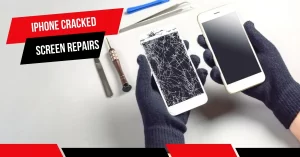Maintaining your PlayStation 5 (PS5) in top condition is crucial for ensuring a smooth gaming experience and prolonging the lifespan of your console. This guide from Tech Savvy ATL, operating in Atlanta, GA, will provide you with comprehensive tips and advice on how to keep your PS5 performing at its best.
Regular Cleaning
Exterior Cleaning
Tools Needed
To clean the exterior of your PS5, you will need:
- A microfiber cloth
- Compressed air canister
- Isopropyl alcohol (70% or higher)
- Cotton swabs
Step-by-Step Guide
- Power off and unplug your PS5. This ensures safety and prevents any electrical damage.
- Use the microfiber cloth to wipe the exterior, removing dust or fingerprints.
- Spray compressed air into the vents to remove dust buildup. Hold the canister upright to avoid moisture.
- Dampen a cotton swab with isopropyl alcohol and gently clean around the buttons and ports.
Interior Cleaning
When to Clean the Interior
Interior cleaning should be done every six months or if you notice overheating or loud fan noise.
How to Clean the Interior Safely
- Carefully remove the side panels of the PS5. Follow the instructions in the manual to avoid damage.
- Use compressed air to blow out dust from the internal components. Do not use a vacuum cleaner, as it can create static.
- Reassemble the panels securely before plugging the PS5 back in.
Proper Ventilation
Importance of Ventilation
Good ventilation prevents overheating, which can cause hardware damage or reduced performance.
Best Placement for Your PS5
Place your PS5 in an open area with at least 4 inches of space around all sides. Avoid enclosed spaces like cabinets.
Avoiding Overheating
Keep your PS5 away from direct sunlight and other heat sources. Ensure other objects do not block the vents.
Software Maintenance
Keeping Your System Updated
Sony regularly releases updates that include performance improvements and security patches. Set your PS5 to automatically update to avoid missing important patches.
Managing Storage Space
Deleting Unused Games and Apps
Periodically review and delete games or applications you no longer use. This not only frees up space but can also improve system performance.
Using External Storage
Consider using an external hard drive or SSD for additional storage. Ensure it is compatible with the PS5.
Regular System Reboots
Restart your PS5 regularly to refresh the system and clear any minor bugs.
How to Keep Your PlayStation 5 in Top Condition Handling and Usage Tips
Proper Handling of Discs
Handle game discs by the edges to avoid fingerprints and scratches. Store them in their cases when not in use.
Using the PS5 Controller
Charging Best Practices
Charge your controller using the official USB cable. Avoid overcharging by unplugging it once fully charged.
Cleaning the Controller
Clean your controller regularly with a microfiber cloth. For buttons and joysticks, use a cotton swab with isopropyl alcohol.
Safe Transporting Tips
When transporting your PS5, use a padded case or the original packaging to protect it from damage.
How to Keep Your PlayStation 5 in Top Condition Network and Online Safety
Securing Your Network
Ensure your home network is secure by using a robust and unique password. Enable WPA3 encryption if available.
Managing Online Accounts
Two-Factor Authentication
Enable two-factor authentication (2FA) for your PlayStation Network account to add an extra layer of security.
Recognizing Phishing Attempts
Be wary of unsolicited messages asking for your personal information. Always verify the sender’s identity.
How to Keep Your PlayStation 5 in Top Condition Troubleshooting Common Issues
Dealing with Freezes and Crashes
If your PS5 freezes, try restarting it. If it crashes frequently, check for system updates or reset to factory settings.
Fixing Connectivity Problems
Ensure your router is functioning correctly. Use a wired connection for more stable internet access.
Resolving Audio/Video Issues
Check the HDMI cable for any damage. Ensure your TV settings are configured correctly for optimal performance.
Accessories and Add-Ons
Recommended Accessories
Enhance your gaming experience with accessories like additional controllers, headsets, and external storage.
Maintenance of Accessories
Headsets
Clean your headset with a microfiber cloth and store it in a case to prevent damage.
External Hard Drives
Regularly back up and update your external hard drives. Disconnect them safely to avoid data corruption.
Backing Up Your Data
Importance of Backups
Backing up your data ensures you keep game progress, settings, or downloads in case of system failure.
How to Back Up Data on PS5
- Go to Settings > System > System Software > Back Up and Restore.
- Select Back Up Your PS5 and follow the on-screen instructions.
Restoring Your Backup
To restore data, go to the same menu, select Restore Your PS5, and then choose the backup file.
Conclusion
Maintaining your PS5 in top condition requires regular cleaning, proper usage, and vigilance in software and network management. By following these tips from Tech Savvy ATL, you can ensure your console provides you with many years of enjoyable gaming.
FAQs
How often should I clean my PS5?
Clean the exterior every month and the interior every six months or when you notice dust buildup and overheating.
Can I use any external storage with my PS5?
Make sure the external storage is compatible with the PS5. Sony provides a list of recommended devices.
What should I do if my PS5 overheats?
Please turn off the console and let it cool down. Ensure it has proper ventilation and check for dust buildup in the vents.
How can I ensure my PS5 is secure online?
Use a strong password for your network, enable two-factor authentication on your accounts, and stay aware of phishing attempts.
What’s the best way to back up my PS5 data?
Use the built-in backup feature in the settings menu to save your data to an external storage device.